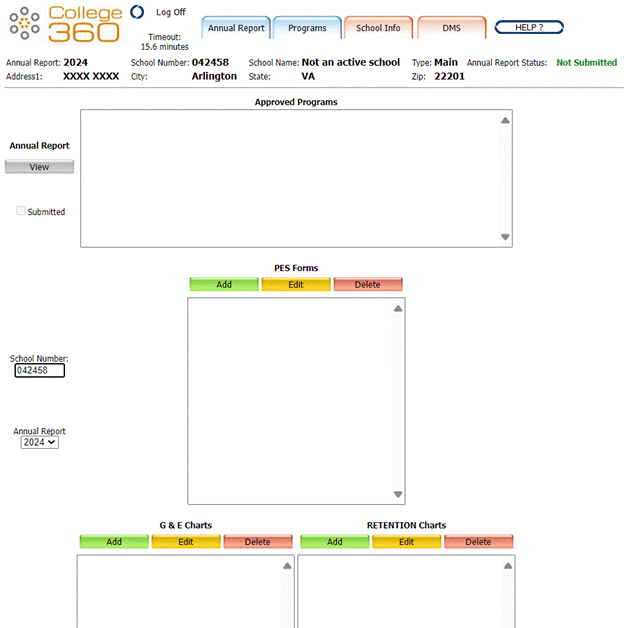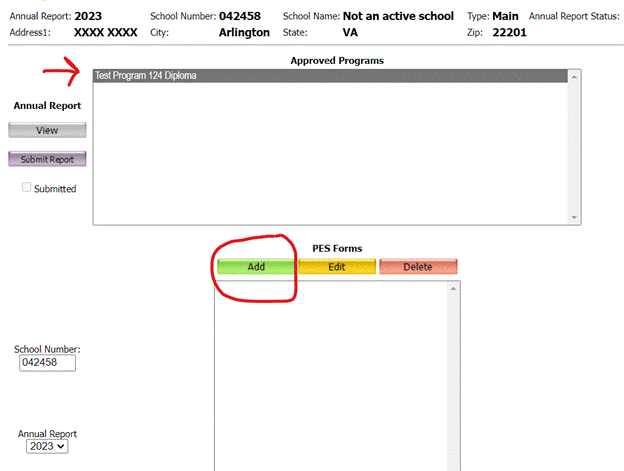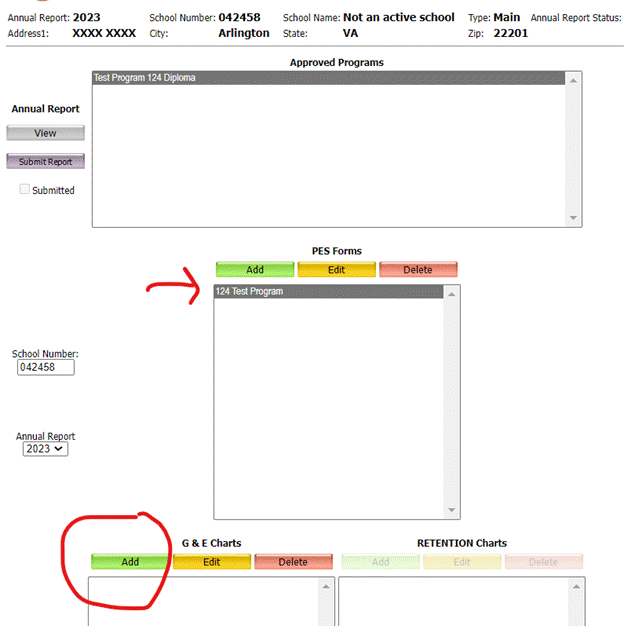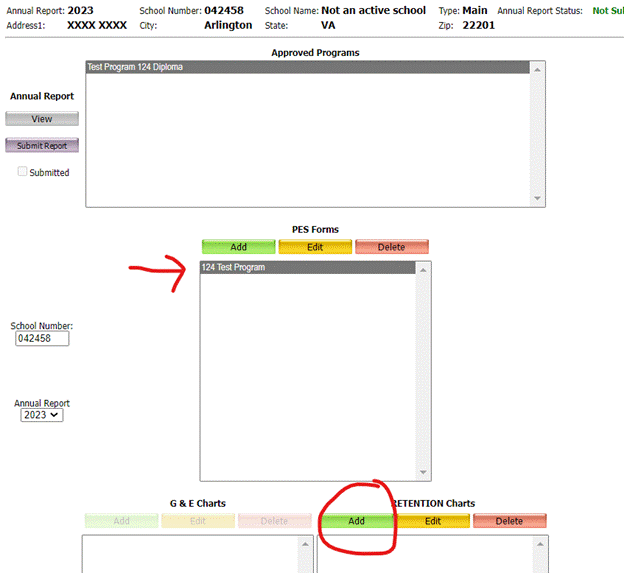Instructions
for Completing the
ACCSC
2025 Annual Report

https://college360.accsc.org
The 2025 ACCSC Annual Report is due on or before
October 10, 2025.
Questions? It is best to email staff at ar@accsc.org or contact the Commission office at 703-247-4212 and
ask to speak with a member of our Annual Report Support Team.
Updated July 7,
2025
An Overview of the 2025 Annual Report
An Annual Report is required
of each accredited school (Main and Branch) that received initial accreditation
prior to July 1, 2025. This report is filed each year and covers the period of July
1, 2024 through June 30, 2025 and must be completed using ACCSC’s on-line
submission format. The instructions for completing the Annual Report have been
formatted to assist schools by clarifying specific report questions. Please
note that this document is not inclusive of every question in the Annual
Report. Please contact the Annual Report Support Team at ar@accsc.org with any questions.
ACCSC places significant
reliance on the data and information submitted by schools in the Annual Report,
and as such, it is of vital importance that institutions ensure that all
information submitted in the Annual Report is valid, accurate, and reliable.
The Commission greatly appreciates the effort that accredited institutions make
to ensure that the Annual Report reflects accurate demographic, operational,
enrollment, and student achievement information.
Note: The
Annual Report is not the vehicle for notifying the Commission of a school’s
change in name, location, ownership, etc. Failure to properly notify the
Commission of a change in the school’s status is grounds for review and action
by the Commission. Nonsubstantive and substantive change notification and
application requirements are stated in Section IV, Rules of Process and
Procedure, Standards of Accreditation. (The Standards of Accreditation are
available on the ACCSC website.)
Preparing the Annual Report &
Important On-line Submission Notes
·
To access the
Annual Report, all that is needed is a computer, Internet browser, and
connection to the Internet. For the best experience, we recommend the use
of either Google Chrome or Mozilla Firefox. Using older browsers, such as
Internet Explorer, may result in the inability to properly prepare and submit
the annual report. Generally, please make sure that you have an updated
and not “old” Internet browser.
·
Back-up
documentation is NOT to be submitted with the Annual Report. Please keep all
documentation supporting the data submitted on file with the school’s copy of
the Annual Report. The enrollment and outcomes information collected in the
Annual Report enables the Commission to analyze trends in post-secondary career
education and evaluate the performance of accredited institutions relative to
graduation, employment, and licensure rates. As a means to test the validity
and accuracy of these data, each year the Commission tests and validates a
portion of the Annual Reports received and uses a third-party auditor to verify
reported employment data.
·
While
the Annual Report covers the preceding reporting period of July 1, 2024 through
June 30, 2025, the dates used for the
Graduation & Employment (“G&E”) Chart will cover class start dates from
prior to this period.
Please see page 17-18 for a complete list of determining reporting periods for
the G&E Charts.
·
Please
note that the website will time-out if there is 45 minutes of inactivity
(typing is considered inactivity). Therefore, please select “save” at a minimum
of every 45 minutes. To avoid losing information that is not saved, ACCSC
recommends completing the information off-line before entering the data on the
website or frequently saving the Annual Report.
·
In
order to submit the report, the “complete” box must be checked for the Annual
Report section and each Program Enrollment Summary, Graduation & Employment
Chart, and/or Retention Chart.
·
The Annual Report cannot be submitted unless the
number of students as of June 30, 2025 on each Program Enrollment Summary (“PES”)
equals the number of students as of June 30, 2025 for the Totals by Credential,
Gender, Age and Ethnicity.
·
Please review
your School Info page.
If there is a discrepancy with the school name, address, accreditation dates,
School Director etc., please contact Glenda Ward at gward@accsc.org or 703-247-4212. If the
school has a new director, please complete and upload a Change in Director form
(available on the Forms and Reports page of the ACCSC website) and
upload this to the College 360/Annual Report site.
·
On
the School Info page, the school has the ability to input changes to several
fields and may also enter Official Correspondence Names and Emails for
individuals to be copied on ACCSC correspondence (i.e., On-Site Evaluation
Reports, Commission Actions Letters, Accreditation Alerts, etc.). Please note that this may include information for
individuals in addition to the School Director.
·
The school’s 2024
Annual Report is available for your reference.
To access your Annual Report from the past few years, select the year
under “Annual Report” at the bottom left of the main page. Please remember to return to 2025 to enter
information for this year’s Annual Report.
2025 ANNUAL REPORT
To
log on to the Annual Report, enter your username and password and select LOGON.
Once
logged on to the system, the Annual Report homepage will look like this with
your school information at the top of the screen and the approved programs box
blank:
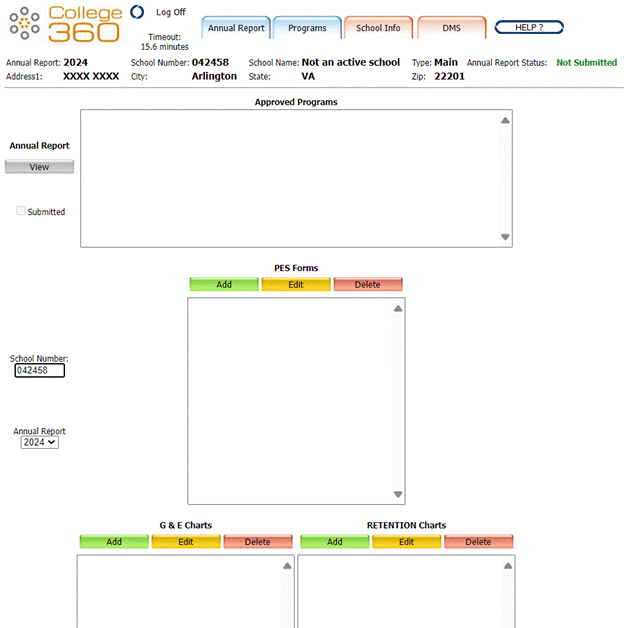
To
begin, select “View” under “Annual Report” on the left-hand side of the screen.
Please note that you cannot complete a Program Enrollment Summary (“PES”),
Graduation and Employment (“G&E”) Chart, or Retention Chart without first
saving information in Part I of the Annual Report. To save the Annual Report,
type in any field (such as Report Prepared by) and select save. Many of the fields that require a number will
auto-populate with the number zero (0) after save is selected. Please
make sure that the correct numbers are entered prior to submitting the Annual
Report.
Part 1 – School Demographic Data
Unemployment
rate: One of the places to find the
unemployment rate is the U.S. Bureau of Labor Statistics (https://www.bls.gov/home.htm). Please note that the unemployment rate may not be
zero.
Demographic Location: Check the
option that best fits the school.
Median Yearly
Household Income: The U.S. Census
Bureau may be a resource in determining median yearly household incomes.
Your local Chamber of Commerce may also assist you in
determining recent unemployment rates and median household income information.
Official Correspondence Name &
Email: ACCSC will send official
correspondence, such as On-Site Evaluation Reports, Commission Action Letters,
and Accreditation Alerts to the e-mail address(es) entered. Please note that this may include information
for individuals in addition to the School Director as the School Director receives all Commission correspondence. You must complete at least one line in
order to submit the Annual Report.
Part 1a – Additional Contacts
Department Director: Please enter members of school management and
administrative employees (ex. Director of Education, Admissions Director,
Director of Career Services, Director of Student Services). This will allow
ACCSC to contact school leadership (in addition to those listed under “Official
Correspondence” on the School Info tab) about Commission activities and
training and volunteer opportunities. Please note that the individuals listed in
this section will not receive official correspondence from ACCSC such as On-Site
Evaluation Reports and School Action Letters. You must complete at least two lines in order to submit the Annual
Report.
ACCSC
Volunteers: This
question asks schools to provide contact
information for potential ACCSC volunteers from your institution to serve as a
Team Leader or a member of an ACCSC committee. One of the defining
characteristics of ACCSC accreditation is the involvement by a community of
volunteers who support and enhance the accreditation process. This is a peer
review process, and this field in the Annual Report is simply an attempt to expand
the volunteer base. ACCSC will only contact email addresses entered in this
field regarding volunteer opportunities and training.
Part 2 – Operations
Check this
box if there are legal actions pending against the school
This question refers to legal actions involving the
school during the Annual Report reporting period of July 1, 2024 through June
30, 2025. If yes, check the box and provide a summary in the corresponding
comment box.
List all other accrediting agencies:
(indicate n/a or leave blank if not applicable)
This question applies to other accrediting agencies
(i.e., ABHES, CoARC, etc.) but does not refer to a state licensing or industry
association. Include organizations that accredit the school’s individual
programs.
Was the school operating under a Warning, Probation or on Reporting as
issued by any other regulatory agency (ex. accrediting agency, state) between
July 1, 2024 and June 30, 2025? If
yes, check all that apply and provide a summary in the corresponding comment
box. Please note that if a school was
NOT operating under a Warning, Probation or on Reporting as issued by another regulatory
agency, please leave the answer blank.
As a reminder, each accredited
school must notify ACCSC of any material event or circumstance that could
affect the school’s operations, policies, staff, curricula, reputation,
approval status or authority to operate as a legal entity, or financial status.
Such notification must be in writing, made within 10 calendar days of the
event’s occurrence, and is in addition to disclosures that are required in the
applications for initial or renewal of accreditation or any substantive change
report. Examples of material events or circumstances necessitating such
notification are listed under the “Notification Reports” section of the Rules and Process and Procedures portion
of the Standards of Accreditation.
Was the school operating under a Warning, Probation or on Reporting or
Heightened Monitoring as issued by ACCSC between July 1, 2024 and June
30, 2025? If yes, check all that apply.
Check this box if any program reviews or
audits, not including fiscal year-end audit of financial statements,
have been conducted by federal, state, or private agencies. If
so, please check the box and provide a summary in the corresponding comment box.
Part 2a –
Ownership
Please
ensure that the ownership information is complete and accurate.
Check this box if a
corporation/individual owns the school. If
so, enter the corporation information and indicate if another corporation owns
stock of the corporation that owns the school and if the school is publicly
traded. If this box is checked, the corporation name must be identified as the
Level 1 owner.
Level 1: Identify the legal entity or
individual(s) who directly owns 5% or more of the school (i.e., the first level
of ownership). Please note that if the school is a non-profit entity,
enter the type of non-profit (i.e., 501 c3); in the name field and 100 in the
percentage field of Level 1.
Please also note
that if the school indicated that a corporation owns the school, the
corporation name should appear in level one.
If there is more than one level of
ownership existing between the entity that directly owns the school and the
ultimate owners, please identify each entity and percentage of ownership in the
ownership chain, up to and including the parent entity in the chain of
ownership.
For example:
Level 1: Ziggy
Acquisition Corporation (100% owner of the school)
Level 2: Ziggy
School of Technology, Inc. (100% owner of Level 1)
Level 3: PGH Inc.
(100% owner of Level 2)
Level 4: PGH
Capital Fund, LP (100% owner of Level 3)
Identify the individuals who
own 10% or more of the final legal entity (ultimate parent – in this example, PGH Capital Fund, LP).
Part 2b – Non-Profit Board Members
If the school is part of/owned by a non-profit
organization/corporation, please certify that an individual/entity group (owner
or manager) that has any financial interest in the non-profit
organization/corporation does not serve as a board member, have a seat on the
Board, or is not a member of the non-profit corporation by checking the box.
Please list up to 20 members who serve as a board
member including the board chair.
Part 2c – Operational Data
Please answer yes or no for this group of questions including
whether the school has ACCSC approval to offer a degree program, any portion of
a program via Distance Education (on-line), and if the school admits
Ability-to-Benefit students.
Individual School Gross Tuition Revenue:
Please note that the gross tuition
must be for the individual school for the three most recent fiscal year-ends.
Please enter the gross tuition revenue as submitted on the Sustaining Fee
Calculation Worksheet.
Financial Aid Participant: Please select yes or no for this question.
If yes, please provide the school's OPEID
number.
This
is the Office of Postsecondary
Education Identification number
assigned to your school by the U.S. Department of Education upon approval to
participate in Title IV programs. The OPEID number can be found on the Title IV
eligibility letter sent from the Department. Please enter only the first six
digits of your OPEID number. If you are
not a financial aid participant, please enter 0.
Please provide the 3-year Cohort Default
Rates for the three most recent years.
This
information, typically released in September, should be listed in the most
recent Cohort Default Rate Letter from the U.S. Department of Education to the
school. If there is no Cohort Default
Rate, enter 0. If you are unsure of your
cohort default rate, please utilize the following website:
https://nsldsfap.ed.gov/cdr-searchable-database/school/search
Part 2d – Substantive Changes
Please
answer whether any of these changes (ex. did the school change location or
change its name) occurred during the period of July 1, 2024 through June 30, 2025.
Part 3 –
Characteristics of Student Enrollment
The student enrollment information for the fields
below will automatically appear based on
the data entered in the Program Enrollment Summaries.
Ø Student
Enrollment as of July 1, 2024
This number represents all students enrolled as of
this date.
Ø
Additional Enrollments: July 1, 2024 – June 30, 2025
This number includes any additional students enrolled
between July 1, 2024 and June 30, 2025.
Ø Total
Enrollments
Ø
Students Graduated:
This number includes all student graduates between July
1, 2024 and June 30, 2025.
Ø
Students who withdrew or were terminated:
This number includes all withdrawn/terminated students
between July 1, 2024 and June 30, 2025.
Ø
Total Enrollment as of June 30, 2025
Percentage of students of the total
enrollment as of June 30, 2025 receiving:
·
Title IV Financial Assistance (This should reflect the percentage of students that
receive any type of Title IV financial assistance.)
·
Title IV Pell Grants
·
Title IV Loans
·
Non-Title IV Assistance (e.g. WIA, Vocational
Rehabilitation, state grants, VA benefits, etc.) This question should reflect the percentage of
students that receive loans and/or grants from outside entities such as states
or Veterans Affairs that are external from the school.
Please
note that some students may fall into multiple or all categories. If there are
no students enrolled as of June 30, 2025, you may enter the percentage for
students enrolled during the entire Annual Report reporting period.
How many hours did faculty, staff and
students devote to Community Service projects and activities organized by the
school?
ACCSC is attempting to quantify the amount of good
things schools do to help their communities. Separately, please consider
nominating your school for the Excellence in Community Service Award, presented
at ACCSC’s annual Professional Development Conference.
Total student enrollment in any
avocational / continuing education courses July 1, 2024 – June 30, 2025
Please
enter the total number of students enrolled in any avocational / continuing
education courses offered by the school during the July 1, 2024 through June
30, 2025 timeframe. These can be for avocational / continuing education courses
approved by ACCSC or outside the scope of accreditation.
Before submitting the Annual Report, check the box for “complete” when
this section has been completed and select save.
If
there are errors, you will receive the following message:
The information has not
been saved due to invalid entries highlighted in Yellow.
Programs
Tab
A
Program Enrollment Summary (“PES”) can only be completed after the Annual
Report has been saved and the programs have been verified. To verify the list of approved programs, go
to the “Programs” tab, and select the appropriate Program Code.
ê
You
may also edit the program length in months and program code. Once this is
saved, the school can proceed with the PES, Graduation & Employment Charts,
and Retention Charts sections of the Annual Report. If there are any
discrepancies with respect to the program name, clock hours, credits hours,
credential, and externship hours, as well as missing or discontinued programs,
please contact the Annual Report Support Team at ar@accsc.org or by calling the Commission office at 703-247-4212.
Program Modifications
The program list in the 2025
Annual Report reflects program names and clock and credit hours as of June 30,
2025. Although this is what currently appears in the Annual Report, if there
was a program modification prior to June 30th, please provide
information for both the new and previous versions of the program. For example,
a school has an 8-month Medical Assisting program with 800 clock hours and 45
credit hours and received approval for a modification during the Annual Report
year for a 7-month Medical Assisting program with 750 clock hours and 42 credit
hours. Please include all students for both versions of the program for the
period of July 1, 2024-June 30, 2025 on the PES. Then, please enter the program
length in months on the Graduation and Employment (“G&E”) Chart. If there
are students in the reporting period for only the 8-month program, please
complete a G&E Chart for that version. If there are students in the
reporting period for both the 8-month and 7-month versions of the program,
please complete two separate G&E Charts.
Again,
the program list shows programs as of
June 30, 2025. Therefore, any program modifications or new programs added
after June 30, 2025 will be reflected in next year’s Annual Report and should
appear on the School Directory portion of the ACCSC website
Please
note that schools will be unable to submit the report if the program length is
listed as 0 months. Please click on the Programs tab to edit the program
length.
PROGRAM ENROLLMENT SUMMARY
The
Program Enrollment Summary (“PES”) provides the Commission with information
regarding the approved programs taught by the school. The data is used to develop a statistical
profile of programs offered by member schools for the period of July 1, 2024
through June 30, 2025.
Please
prepare one PES for each approved program. A separate program approval and PES
is needed for programs offered via 100% distance education. The Commission approves programs based on clock
and/or credit hours, irrespective of scheduled length, i.e., full-time,
part-time, day, night, etc. Therefore, for programs with multiple
lengths, the school should submit one PES and multiple Graduation and
Employment Charts or Retention Charts.
To enter a PES, click on the
program name in the list of approved programs and then select add under PES
Forms. The list of Approved Programs will be on the main page once the programs
have been verified.
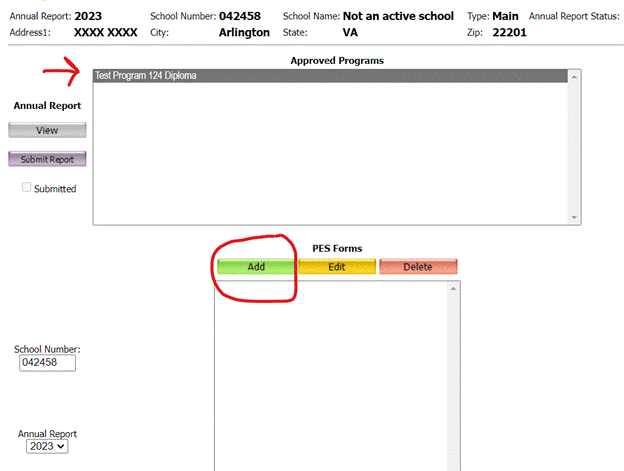
The
following fields will be auto-populated from the Program tab:
Ø ACCSC
Approved Program Title
Ø Program Code
Ø Credential
Ø Date
Approved by ACCSC
Ø Program Length
in Months
Ø Approved
Clock Hours
Ø Approved
Credit Hours
Ø Is an
externship offered as part of this program
Ø Externship
clock hours & Externship credit hours
Total
Tuition
The
amount of tuition should be clearly discernible in the school’s catalog. Do not
include books, supplies, rental charges, administrative fees or other charges. This
field must be greater than 0.
Additional Expenses
Include
any additional monies such as books, supplies, rental charges, administrative
fees or other charged to students for enrolling in the program.
Average starting salary for graduates.
The school should estimate
the potential annual starting salary (in thousands) of a student who has
graduated from the program and has received employment in the trained field.
This field must be greater than 0.
Licensure or Certification Examination
is required for Employment (yes/no). Certain
states may require graduates of some programs, such as cosmetology or massage
therapy, to obtain a license prior to beginning employment. If licensure is
required, please answer yes and complete the Licensure / Certification
Examination Pass Rates Chart when preparing a Graduation and Employment Chart
for these programs.
Enrollment Data
Is there reportable data on the
Graduation & Employment (“G&E”) Chart for this program? (Yes/No)
By selecting yes, a G&E Chart is required in
order to complete and submit the Annual Report. By selecting no, a Retention
Chart is required in order to complete and submit the Annual Report.
To
determine if a G&E Chart is needed, please see the complete list of
reporting periods later in this instructions document or use the Excel version
of the G&E Chart available on Forms
and Reports page of the ACCSC
website. Simply enter July 2025 as the report date and then enter the length in
months. For example, the reporting period for an 8-month program is April 2023
through March 2024, so if there were students who started between April 1, 2023
and March 31, 2024, select yes that there is reportable data on the G&E
Chart.
Do students take any portion of the
program via Distance Education? (Yes/No)
If
students take any portion of the program via distance education (online),
please select yes.
If no, enter the Number of Students Enrolled as of 7/1/24 and
Total Number of Additional Student Enrollments Between 7/1/24 and 6/30/25. The
Total number of students will calculate automatically.
If yes, enter the following:
Number of
Students Enrolled as of 7/1/24
-
Number of
students enrolled in 100% Distance Education
-
Number of
students enrolled in an on-campus/distance education hybrid
-
Number of
students enrolled in on-campus only (if program note offered 100% online)
This is the number of students that are enrolled in
the program on July 1, 2024. Please note that schools that offer a program 100%
via distance education have a separate program listed in the approved program
section. In this case, schools should enter data for students enrolled in the
100% distance education program only in the Distance Education specific PES.
Students enrolled in the on-campus/distance education hybrid program should be
included on the “on-campus” PES.
Additional Students
enrolled between 7/1/24 and 6/30/25
-
Number of
students enrolled in 100% Distance Education
-
Number of
students enrolled in an on-campus/distance education hybrid
-
Number of
students enrolled in on-campus only (if program not offered 100% online)
Total
Students will calculate automatically.
Satellite
Location Enrollment
If the school has students at a satellite location,
check the box for additional fields to appear.
-
Satellite location
enrollment as of 7/1/24
-
Number of
additional students enrolled between 7/1/24 and 6/30/25
-
Number of
withdrawn or graduated students between 7/1/24 and 6/30/25
-
Satellite
location enrollment as of 6/30/25 (automatically populated)
Please note that students enrolled in the satellite
location must also be included in the other categories on the PES (ex. Total
students enrolled as of 7/1/24 and additional students enrolled between 7/1/24
and 6/30/25).
Graduated
between 7/1/24 and 6/30/25
|
Graduate Status
|
Definition
|
|
Employed in
Field
|
Graduate
obtained a job in-field
|
|
Employed in
Unrelated Field
|
Graduate
obtained a job in an unrelated field
|
|
Further
Education: 4 year college
|
Graduate
continued his/her education in a Bachelor’s Degree program
|
|
Further Ed: 2
year college
|
Graduate
continued his/her education in an Associate’s Degree program
|
|
Further Ed:
Trade school
|
Graduate
continued his/her education in a Diploma/Certificate program
|
|
Further Ed:
Other Training
|
Graduate
continued his/her education in another category (ex. Master’s degree program
|
|
Unemployed
|
Graduate is
not working
|
|
Unknown
|
No information
about employment or unemployment is known
|
|
Incarcerated
|
Graduate was
incarcerated after graduation and was unable to gain employment
|
|
Military
Service
|
Graduate is an
active military service member
|
|
Death
|
Graduate
passed away
|
|
Medical
|
Graduate has
the onset of a medical condition that prevents employment
|
|
International
Student
|
Graduate is an
international student who enrolled on the basis of a student or work visa and
is ineligible for sustainable employment in the United States post-graduation
|
Withdrew or
Terminated between 7/1/24 and 6/30/25
Of the students who withdrew or were terminated during
this time, break down the total number of withdrawn and terminated students by
listed characteristics to show the reasons why students withdrew or were
terminated.
|
Reason Students Withdrew
|
Definition
|
|
Employed in
Field
|
Student
obtained a job in-field and withdrew before graduating
|
|
Employed in
Unrelated Field
|
Student
obtained a job in an unrelated field and withdrew before graduating
|
|
Incarcerated
|
Student was
incarcerated and unable to continue in school
|
|
Military
Service
|
Active
military service and unable to continue in school
|
|
Death
|
Student passed
away
|
|
Medical
|
Student
experienced a medical condition that prevented them from continuing in school
|
|
International
Student
|
An
international student that returned to native country prior to completing
program
|
|
Financial/Family
|
Student unable
to continue due to financial concerns or family issues
|
|
Moved from
Area
|
Student left
the area and program is not available online
|
|
Personal
Reasons
|
Student unable
to continue due to personal reasons
|
|
Attendance
|
Student unable
to maintain sufficient attendance to complete the program
|
|
Academic
|
Student did
not maintain satisfactory academic progress
|
|
Transfer
within School
|
Student
transferred to another program at the school
|
|
Other
|
Reason other
than identified options
|
|
Unknown
|
School unable
to determine why student withdrew
|
Total number
of students enrolled as of 6/30/25
This is the enrollment in the program as of June 30,
2025 and is automatically populated from the above totals.
The
numbers for the following questions must equal the total number of students
enrolled as of June 30, 2025:
·
Highest level of education upon entering the program
·
Student population by gender
·
Student population by age
·
Student population by ethnicity
When a PES is completed, check the
box for “complete” and select save.
If
there are errors, you will receive the following message:
The information has not been saved due to
invalid entries highlighted in Yellow.
GRADUATION
AND EMPLOYMENT Chart
A Graduation and Employment (“G&E”) Chart can
only be completed after a Program Enrollment Summary has been saved, and the
school answered yes to the question “Is there reportable data on the G&E
Chart for this program?” in the PES. To
complete a Graduation and Employment Chart, select the program under the PES
tab and then select the “Add” button under G&E Charts. Follow these same
steps to add additional G&E Charts, if necessary.
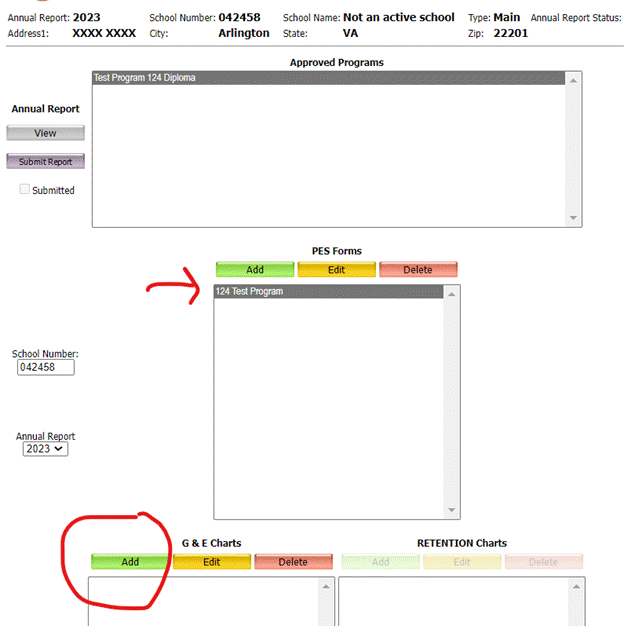
The
Graduation and Employment Chart must be submitted for each approved program
with separate charts for differing normal lengths of completion, i.e.,
full-time, part-time, day, evening, etc. A separate G&E Chart must also be
submitted for programs that are offered 100% Distance Education or if more than
50% of the program is offered at a satellite location.
For
programs with multiple lengths, schools should submit a separate G&E Chart for
each version of the program (e.g., two G&E Charts for a program with an
8-month version and a 12-month version) and one Program Enrollment Summary
combining the numbers from each version.
When calculating the cohort reporting period Beginning
and Ending Dates for each G&E, please use the chart at the end of this
section. Please note that the
required reporting period will vary depending on program length. In
addition, please note that once in the G&E Chart, entering the “Program
Length in Months” and “Save” will automatically provide the Beginning and
Ending Dates. Commission staff
recommends entering the program length in months and clicking save prior to
entering the other data on the G&E Chart.
You will not be able to enter a start
date prior to the Beginning Date or after the End Date. Please only report starts within the required
reporting period.
The
reporting period used to complete the G&E Chart is determined by taking the
program’s normal length of completion in months (including vacations and
holidays) rounded to the nearest whole number multiplied by 150 percent and
adding three (3) months for employment.
From the Report Date of July 2025, count back the number of months
(program length in months x 150% + 3 months) to establish the Ending Date of a
reporting period. From the Ending Date,
count back an additional twelve (12) months to determine the Beginning Date of
the reporting period. Please note that the reporting period is automatically
calculated after you enter the Report Date (July 2025) and program length in
months.
To
convert the program length in weeks to months, divide the number of weeks
(including holidays and breaks) by 4.34 and round up to the nearest whole
number. Use the actual amount of time a student must commit to a program to
receive the credential.
The actual program length is the
amount of time a student is committed to a course of study, including breaks,
holidays, and variations of schedule. A
school's catalog may show the "academic instructional length" (weeks)
and the "actual program length" in either weeks or months. The actual program length is a clear
indicator to the student of the total amount of time they will have to
commit to successfully complete their program.
The Commission uses the actual program length when calculating G&E
Chart cohort reporting timeframes.
Note: If your
program is less than 4.34 weeks, round up to one (1) month when entering the
program length in months.
USE THE CHART BELOW TO
DETERMINE REPORTING PERIOD
FOR THE GRADUATION AND EMPLOYMENT CHARTS
The Report Date is fixed at July 2025. The reporting period used to complete the
Graduation and Employment Chart is dependent upon the length of the program
in months. Therefore, the reporting
period may be different for each scheduled variation of a program. Again, the
G&E Chart will automatically calculate these dates after the program length
is entered and saved.
|
Length of Program in Months
|
Beginning Date
|
Ending Date
|
|
1
|
March 2024
|
February 2025
|
|
2
|
January 2024
|
December 2024
|
|
3
|
December 2023
|
November 2024
|
|
4
|
October 2023
|
September 2024
|
|
5
|
September 2023
|
August 2024
|
|
6
|
July 2023
|
June 2024
|
|
7
|
June 2023
|
May 2024
|
|
8
|
April 2023
|
March 2024
|
|
9
|
March 2023
|
February 2024
|
|
10
|
January 2023
|
December 2023
|
|
11
|
December 2022
|
November 2023
|
|
12
|
October 2022
|
September 2023
|
|
13
|
September 2022
|
August 2023
|
|
14
|
July 2022
|
June 2023
|
|
15
|
June 2022
|
May 2023
|
|
16
|
April 2022
|
March 2023
|
|
17
|
March 2022
|
February 2023
|
|
18
|
January 2022
|
December 2022
|
|
19
|
December 2021
|
November 2022
|
|
20
|
October 2021
|
September 2022
|
|
21
|
September 2021
|
August 2022
|
|
22
|
July 2021
|
June 2022
|
|
23
|
June 2021
|
May 2022
|
|
24
|
April 2021
|
March 2022
|
|
25
|
March 2021
|
February 2022
|
|
26
|
January 2021
|
December 2021
|
|
27
|
December 2020
|
November 2021
|
|
28
|
October 2020
|
September 2021
|
|
29
|
September 2020
|
August 2021
|
|
30
|
July 2020
|
June 2021
|
|
31
|
June 2020
|
May 2021
|
|
32
|
April 2020
|
March 2021
|
|
33
|
March 2020
|
February 2021
|
|
34
|
January 2020
|
December 2020
|
|
35
|
December 2019
|
November 2020
|
|
36
|
October 2019
|
September 2020
|
|
37
|
September 2019
|
August 2020
|
|
38
|
July 2019
|
June 2020
|
|
39
|
June 2019
|
May 2020
|
|
Length of Program in Months
|
Beginning Date
|
Ending Date
|
|
40
|
April 2019
|
March 2020
|
|
41
|
March 2019
|
February 2020
|
|
42
|
January 2019
|
December 2019
|
|
43
|
December 2018
|
November 2019
|
|
44
|
October 2018
|
September 2019
|
|
45
|
September 2018
|
August 2019
|
|
46
|
July 2018
|
June 2019
|
|
47
|
June 2018
|
May 2019
|
|
48
|
April 2018
|
March 2019
|
Glossary
of Terms Used on the Graduate and Employment Chart
1.
Class Start Date: The month and year each student cohort, or groups of student
cohorts, started (a group of student cohorts occurs when there are multiple
class starts within a single month).
2.
Number Started: The number of students who started in the program for each
start date in the period, including students entering with advanced placement.
Start: Students are
considered to have been in attendance for reporting purposes (“a start”) if, as
a result of their attendance, they incur a tuition/fee or other financial
obligation as specified by the institution’s refund policy. Fees or other
obligations (i.e., uniforms, tools, etc.) are only those associated with actual
attendance; not those considered part of the application for admission or
enrollment process. In any event, any student
enrolled 15 days from the scheduled start date of the program must be
classified as a “start” for the purpose of reporting students on the G&E
Chart.
3. Transfers to Another Program/Cohort: 1. The total
number of students who transferred out of this program and into another
ACCSC-approved program at the school; 2. The total number of students for this
program who: a. Return from an approved leave of absence; b. Are unable to
complete the program within 150% of the normal program length from the original
start date due to the leave of absence; and c. Transfer to a later cohort in
order to graduate within 150% of the normal program length as adjusted based on
the length of the approved leave of absence.
4. Transfers from Another Program/Cohort: The total
number of students who transferred into this program from another
ACCSC-approved program at the school, and whose progress in the program is
concurrent with the students in this class start date and the total number of
students for this program who return from an approved leave of absence and
transfer from an earlier cohort as allowed by the “Transfer from Another
Program/Cohort” glossary definition.
5. Total Starts plus/minus Transfers (Line 5 = 2-3+4):
The total number of students who started, minus those who transferred out, plus
those who transferred in. This is the total number of students on which
graduation will be based.
6. Unavailable for Graduation: This category removes
from the graduation rate calculation students who fall into one of the
following classifications: death, incarceration, active military service, or
the onset of a medical condition that prevents continued enrollment.
7. Available for Graduation (Line 7=5-6): The total
number of students available for graduation from the program.
8. Withdrawn / Terminated Students: The number of
students who withdrew or were terminated, within 150% of the program length,
from the program. This number does not include the students classified as
"Unavailable for Graduation" (Line 6).
9. Graduates within 150% of Program Length: The number
of students who graduated from the program within 150% of the stated program
length.
10. GRADUATION RATE: The school's official
graduation rate for each cohort and for the program for the reporting period
(Line 10 = 9/7).
11. Graduates - Further Education: The number of
graduates that continue on with education in an accredited postsecondary
institution on at least a half-time basis.
12. Graduates - Unavailable for Employment: This
category removes from the employment rate calculation graduates who fall into
one of the following categories: death, incarceration, active military service,
the onset of a medical condition that prevents employment, or international
students who are enrolled on the basis of a student or work visa and are
ineligible for sustainable employment in the United States post graduation. If
international students as defined here represent a majority (i.e., more than 50%)
of the Total Starts for the program (Line 5), then the school may not use the
“international student” exclusion.
13. Available for Employment (Line 13 = 9-11-12): The
total number of students available for employment.
14. Graduates - Employed in Field: The number of
graduates employed in jobs for which the program trained them. NOTE: Graduates
classified as employed must be supported by documentation showing position
obtained, date employed, employer, and employer contact person, address, and
phone.
15. EMPLOYMENT RATE: The school's official rate
of graduate job attainment for each cohort and for the program for the
reporting period (Line 15=14/13). The
school's official rate of employment is that which is used to determine compliance
with accreditation requirements.
16. Graduates in Unrelated Occupations: The number of
graduates employed in jobs not related to the training obtained from the
school’s program.
17. Graduates Unemployed: The number of unemployed
graduates.
18. Graduates Unknown: The number of graduates for
which no information about employment or unemployment is available.
19. Non-Graduated Students Who Obtained Training
Related Employment: The number of withdrawn/terminated students from Line 8 who
obtain employment in a field related to the program in which the student was
enrolled and based upon the training provided by the school.
20. Employment Rate with Non-Graduated Students Who
Obtained Training Related Employment: The school's supplemental employment rate
which calculates the total number or graduated and non-graduated students who
obtained training related employment.
LICENSURE
/ CERTIFICATION EXAMINATION PASS RATES CHART
Some
states require graduates in specific fields to obtain a license prior to
beginning employment. For these
programs, please complete this section underneath the Graduation and Employment
Chart.
1. Class Start Date (e.g. 01/24)
The
class start dates will automatically appear based on the class start dates
listed on the G&E Chart.
2. Number of Graduates
This
is the number of graduates from the corresponding class start date and will
automatically appear from the information entered on the G&E Chart.
3. # of Graduates Taking Exam
This
is the number of graduates that took the licensure / certification examination.
4. # of Graduates Passing Exam
This
is the number of graduates that passed the licensure / certification
examination.
5. Percentage of Grads Passing Exam
This line
is automatically calculated. For
example, if 10 graduates took the exam and 9 graduates passed the exam, the
total in this line would be 90.
Licensure / Certification Examination
Agency Rate
Please
enter the percentage of graduates that passed the exam. This percentage represents all students that
took the examination, not just the graduates of your institution. If the
licensure / certification examination administering agency does not provide
this information, enter 0.
When a Graduation & Employment
Chart is completed, check the box for “complete” and select save.
If
there are errors, you will receive the following message:
The information has not been saved due to
invalid entries highlighted in Yellow.
RETENTION
CHART
A Retention Chart can only be completed after a
Program Enrollment Summary has been saved, and the school answered no to the
question “Is there reportable data on the G&E Chart for this program?” in
the PES. To complete a Retention Chart, select the program under the PES tab
and then select the “Add” button under Retention Charts. Follow these same
steps to add additional Retention Charts, if necessary.
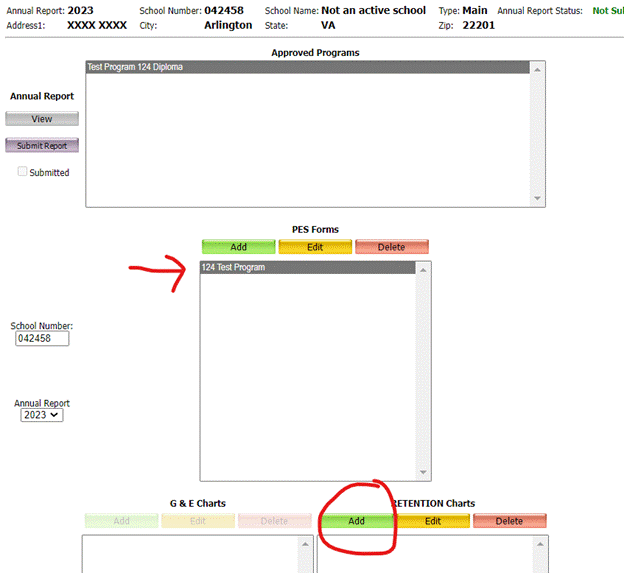
USE THE CHART BELOW TO
DETERMINE REPORTING PERIOD
FOR THE RETENTION CHARTS
The Report Date is fixed at July 2025. The reporting period used to complete the
Retention Chart is dependent upon the length of the program in months. Therefore, the reporting period may be
different for each scheduled variation of a program. Please note that the Retention
Chart will automatically calculate these dates after the program length is
entered and saved. Please also note that although the ending date is July 2025
for programs that are 6 months or less, do
not include students who started in July 2025 on the Retention Chart.
|
Length of Program in Months
|
Beginning Date
|
Ending Date
|
|
2
|
June 2025
|
July 2025
|
|
3
|
May 2025
|
July 2025
|
|
4
|
April 2025
|
July 2025
|
|
5
|
April 2025
|
July 2025
|
|
6
|
March 2025
|
July 2025
|
|
7
|
February 2025
|
June 2025
|
|
8
|
January 2025
|
June 2025
|
|
9
|
January 2025
|
June 2025
|
|
10
|
December 2024
|
June 2025
|
|
11
|
November 2024
|
June 2025
|
|
12
|
October 2024
|
June 2025
|
|
13
|
October 2024
|
June 2025
|
|
14
|
September 2024
|
May 2025
|
|
15
|
August 2024
|
May 2025
|
|
16
|
July 2024
|
May 2025
|
|
17
|
July 2024
|
May 2025
|
|
18
|
June 2024
|
May 2025
|
|
19
|
May 2024
|
May 2025
|
|
20
|
April 2024
|
April 2025
|
|
21
|
April 2024
|
April 2025
|
|
22
|
March 2024
|
April 2025
|
|
23
|
February 2024
|
April 2025
|
|
24
|
January 2024
|
April 2025
|
|
25
|
January 2024
|
April 2025
|
|
26
|
December 2023
|
April 2025
|
|
27
|
November 2023
|
March 2025
|
|
28
|
October 2023
|
March 2025
|
|
29
|
October 2023
|
March 2025
|
|
30
|
September 2023
|
March 2025
|
|
31
|
August 2023
|
March 2025
|
|
32
|
July 2023
|
March 2025
|
|
33
|
July 2023
|
March 2025
|
|
34
|
June 2023
|
February 2025
|
|
35
|
May 2023
|
February 2025
|
|
36
|
April 2023
|
February 2025
|
|
37
|
April 2023
|
February 2025
|
|
38
|
March 2023
|
February 2025
|
|
Length of Program in Months
|
Beginning Date
|
Ending Date
|
|
39
|
February 2023
|
February 2025
|
|
40
|
January 2023
|
January 2025
|
|
41
|
January 2023
|
January 2025
|
|
42
|
December 2022
|
January 2025
|
|
43
|
November 2022
|
January 2025
|
|
44
|
October 2022
|
January 2025
|
|
45
|
October 2022
|
January 2025
|
|
46
|
September 2022
|
January 2025
|
|
47
|
August 2022
|
December 2024
|
|
48
|
July 2022
|
December 2024
|
Please note that if there are more
than 12 starts on the Retention Chart during the reporting period, please only enter
the first 12 starts.
Please
note that several lines including the percentage of program completed as of
Report Date; percentage of program remaining as of Report Date; and total
students retained are automatically calculated.
Glossary
of Terms Used on the Retention Chart
1.
Class Start Date: The month and year each student cohort, or groups of student
cohorts students started (a group of student cohorts occurs when there are
multiple class starts within a single month).
2.
Number Started: The number of students who started in the program for each
start date in the period, including students entering with advanced placement.
Start: Students are considered to have been in
attendance for reporting purposes (Start) if, as a result of their attendance,
they incur a tuition/fee or other financial obligation as specified by the
institution’s refund policy. Fees or other obligations (i.e., uniforms, tools,
etc.) are only those associated with actual attendance; not those considered
part of the application for admission or enrollment process. In any event, any student enrolled 15 days from the scheduled start date
of the program must be classified as a “start” for the purpose of reporting
students on the Retention Chart.
3. Transfers to Another Program: The total number of
students who transferred out of this program and into another ACCSC-approved
program at the school.
4. Transfers from Another Program: The total number of
students who transferred into this program from another ACCSC-approved
program at the school, and whose progress in the program is concurrent with
the students in this class start date.
5. Total Starts plus/minus Transfers: The total number
of students who started, minus those who transferred out, plus those who
transferred in. This is the total number of students on which graduation will
be based.
6. Unavailable for Retention: This category removes
from the graduation rate calculation students who fall into one of the
following classifications: death, incarceration, active military service, or
the onset of a medical condition that prevents continued enrollment.
7. Students Available
for Retention: The total number of students available for retention from the
program.
8. Withdrawn / Terminated Students: The number of
students who withdrew or were terminated, within 150% of the program length,
from the program. This number does not include the student classified as
"Unavailable for Retention."
9. Total Retained Students
SCHOOL INFORMATION
ê
Many fields such as school
name, address, accreditation dates and school director name are locked for
editing. The school has the ability to input changes to its e-mail address,
website, phone and fax numbers, and the official correspondence names and
e-mail addresses. If there is a discrepancy for the School Director or the
director’s email address, please complete a Change of Director form available
on the Forms and Reports page of the ACCSC website and upload this on the College 360/Annual
Report site.
Official Correspondence Name & Email Address: Please enter staff members to receive official
Commission correspondence such as On-Site Evaluation Reports and Commission
Action Letters. Please note that the school director receives all
correspondence, so these fields are for staff members in addition to the school director to receive information.
Announcement / Correspondence Name & Email Address: Please enter names and email addresses of staff
members to receive general accreditation announcements and member services
events. These include Accreditation Alerts and information about ACCSC’s
Professional Development Conference.
Individuals listed in the announcement / correspondence name and emails
will not receive official correspondence such as On-Site Evaluation Reports and
Commission Action Letters. Please note that the school director and individuals
listed in the “Official Correspondence Name” fields receives all
correspondence, so the “Announcement / Correspondence Name” fields are for
staff members in addition to those listed above.
Department Directors: Please see the description under Part 1a – Additional Contacts on
page 5 of this document.
Once the
entire Annual Report is completed, click on the Submit Report button on the
main Annual Report page.
This message will then
appear:
This is to certify that to
the best of my knowledge, all of the information submitted in the Annual
Report, including the supporting information and documentation for the
classifications provided in the Graduation and Employment Chart(s) on file, is
truthful and accurate, and that the institution has operated in good faith
compliance with ACCSC accreditation standards for the period covered by this
Annual Report.
Select okay.
The report will then show if
there are any errors or if you successfully completed the 2025 Annual Report.